The Ultimate Guide to AI Coding Tools in 2025: Boost Your Development Efficiency
- Get link
- X
- Other Apps
The Ultimate Guide to AI Coding Tools in 2025: Boost Your Development Efficiency
Introduction
In today’s fast-paced software development landscape, AI coding tools
are revolutionizing how developers write, debug, and optimize code. From smart
code completion to AI-assisted debugging, these tools enhance
productivity and streamline workflows. This guide explores the best AI
coding tools in 2025, helping you choose the right one for your needs.
🔹 Key Takeaways:
- Top AI coding tools in 2025: Aider, Cursor, Windsurf, and
GitHub Copilot.
- AI-powered coding boosts
efficiency, but human oversight remains essential.
- OpenAI’s o1 excels in complex
coding, while GPT-4o is best for general tasks.
- Balancing AI automation with
security concerns is crucial.
🚀 Best AI Coding
Tools in 2025
AI coding assistants have evolved significantly, offering unique
features for different developer needs. Here’s a breakdown of the top AI
coding tools of 2025:
1️⃣ Aider: The Terminal Coding Powerhouse
🔹 Best for: Terminal-based
coding, Git editing, and pair programming. 🔹 AI Models Used: Claude 3.7
Sonnet, DeepSeek R1 & Chat V3, OpenAI o1, o3-mini, GPT-4o. 🔹 Target Users: Advanced coders
and developers working in the terminal. 🔹 Supported Languages: Supports
most popular coding languages. 🔹 Security & Privacy:
Open-source, local execution ensures transparency.
 |
| Coding with AI assistance in a terminal, featuring intelligent code suggestions. |
2️⃣ Cursor: Graphical AI Coding Assistant
🔹 Best for: Multi-file editing,
AI-powered chat, and GUI-based development. 🔹 AI Models Used: 15 AI models
(Anthropic, Cursor, Fireworks, OpenAI, xAI). 🔹 Target Users: Beginners and
experienced developers alike. 🔹 Supported Languages: Python,
JavaScript, TypeScript, Swift, C, Rust. 🔹 Security & Privacy: SOC
2 Type II certified, privacy-focused execution.
3️⃣ Windsurf: AI for Large-Scale Codebases
🔹 Best for: AI-assisted large
project collaboration. 🔹 AI Models Used: Codeium chat
models, Cascade Windsurf models, Command Codeium. 🔹 Target Users: Advanced coders
and teams handling complex projects. 🔹 Supported Languages: Supports
70+ programming languages. 🔹 Security & Privacy: No
training on disallowed data, encryption-enabled.
4️⃣ GitHub Copilot: AI-Powered IDE Assistant
🔹 Best for: Real-time IDE
integration, AI-powered code suggestions. 🔹 AI Models Used: OpenAI,
Cohere, Microsoft, Mistral. 🔹 Target Users: Developers of
all levels, particularly those using IDEs. 🔹 Supported Languages: C, C++,
Java, Python, TypeScript, Rust, Scala, PHP. 🔹 Security & Privacy: No
user code training, secure integration.
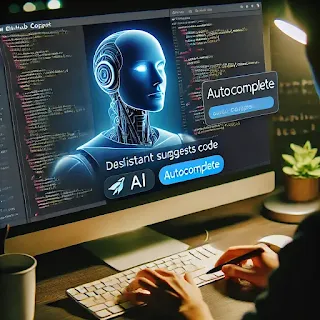 |
| GitHub Copilot suggesting code in a real-time integrated development environment (IDE) |
🔍 AI in Coding
Careers: Opportunities & Challenges
✅ Pros of AI in
Coding:
✔️ Increased productivity. ✔️ Assistance for beginners. ✔️ Automated repetitive coding tasks.
❌ Cons of AI in
Coding:
❌ Risk of over-reliance. ❌ Occasional inaccuracies. ❌ Potential security concerns.
📌 Case Study: AI-Driven Development
Success
Company X implemented GitHub Copilot, reducing development time by
40%, allowing developers to focus on debugging and system architecture.
📊 Comparative
Analysis of AI Coding Tools
|
Tool |
Best For |
AI Models Used |
Target Users |
Supported Languages |
Security Features |
|
Aider |
Terminal-based coding |
OpenAI o1, Claude 3.7 |
Advanced developers |
Most languages |
Open-source, local execution |
|
Cursor |
GUI coding, AI chat |
15 AI models |
Beginners & advanced |
Python, JavaScript, Swift |
Privacy mode, SOC 2 certified |
|
Windsurf |
Large-scale collaboration |
Codeium, Cascade Windsurf |
Advanced coders |
70+ languages |
Encryption, zero-day retention |
|
GitHub Copilot |
IDE integration |
OpenAI, Microsoft, Mistral |
All levels |
C, C++, Java, Python, TypeScript |
Trust center, secure policies |
 |
| Developers collaborating on software projects with the assistance of AI coding tools |
🌟 The Future of AI
Coding Tools
🔹 AI-Powered Debugging: AI will autonomously
detect and fix bugs. 🔹 Real-Time AI Pair Programming:
AI will collaborate dynamically with developers. 🔹 Enhanced Security Measures:
AI-driven vulnerability detection will strengthen cybersecurity.
📌 Conclusion
AI coding tools like Aider, Cursor, Windsurf, and GitHub Copilot
are transforming software development. While AI enhances productivity,
developers must review AI-generated code to ensure security and
accuracy. OpenAI’s o1 is ideal for complex challenges, while GPT-4o
is versatile for general coding tasks.
📢 Stay ahead of AI-driven
development! Subscribe for updates on AI coding tools. 🚀
🔗 Key References:
- Best AI Developer Tools in 2025 -
Pragmatic Coders
- The Ultimate Guide to AI Code
Tools in 2025 - CodeSubmit
- The Best AI for Coding in 2025 -
ZDNET
- DeepLearning.AI
YouTube Channel
- AssemblyAI
YouTube Channel
- Get link
- X
- Other Apps



Comments
Post a Comment